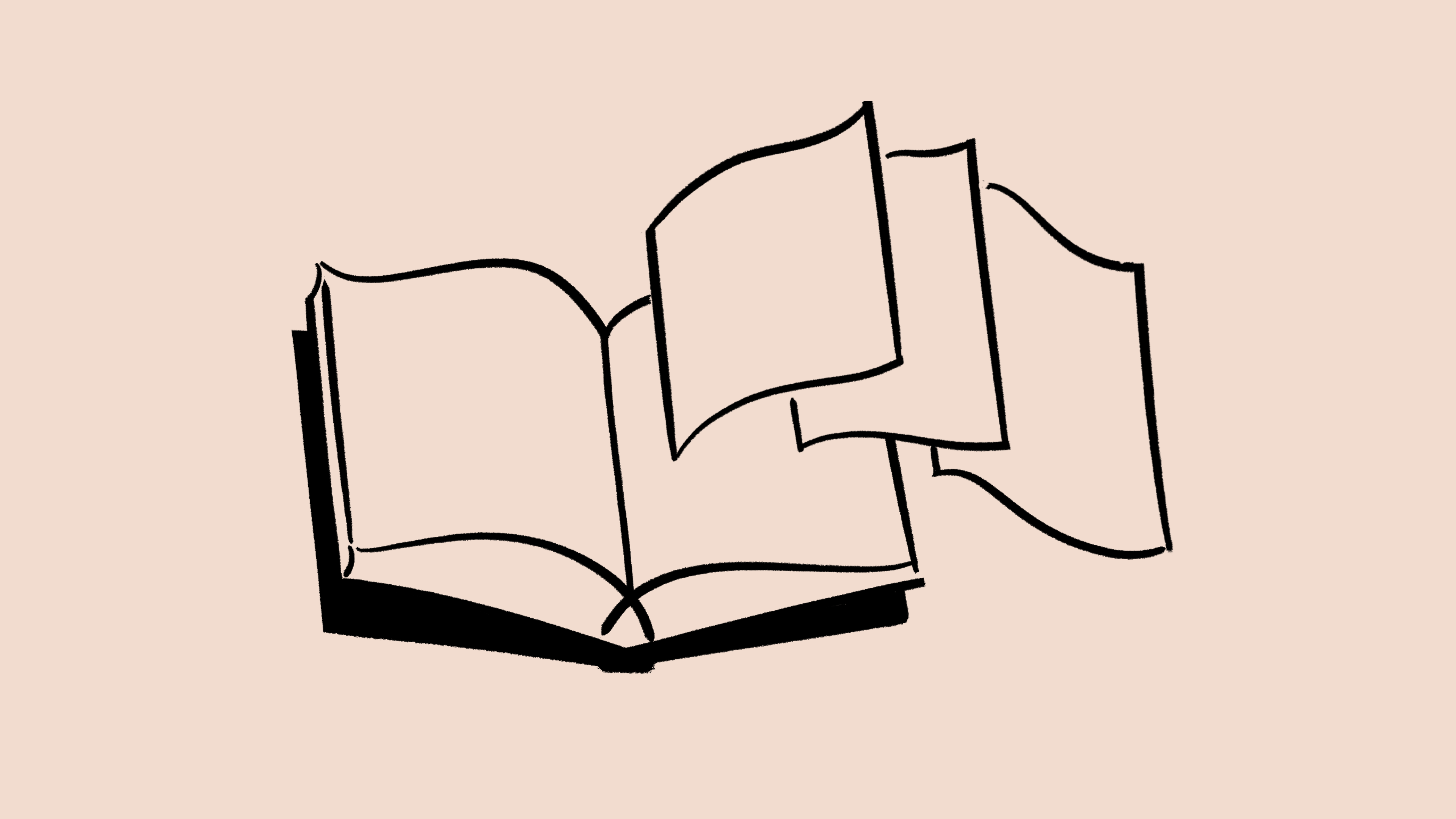
<aside> <img src="https://raw.githubusercontent.com/harryyifei/icon-sets/master/icon8/list-ol.svg" alt="https://raw.githubusercontent.com/harryyifei/icon-sets/master/icon8/list-ol.svg" width="40px" /> 繁體中文 Notion 教學手冊(協作中)
</aside>
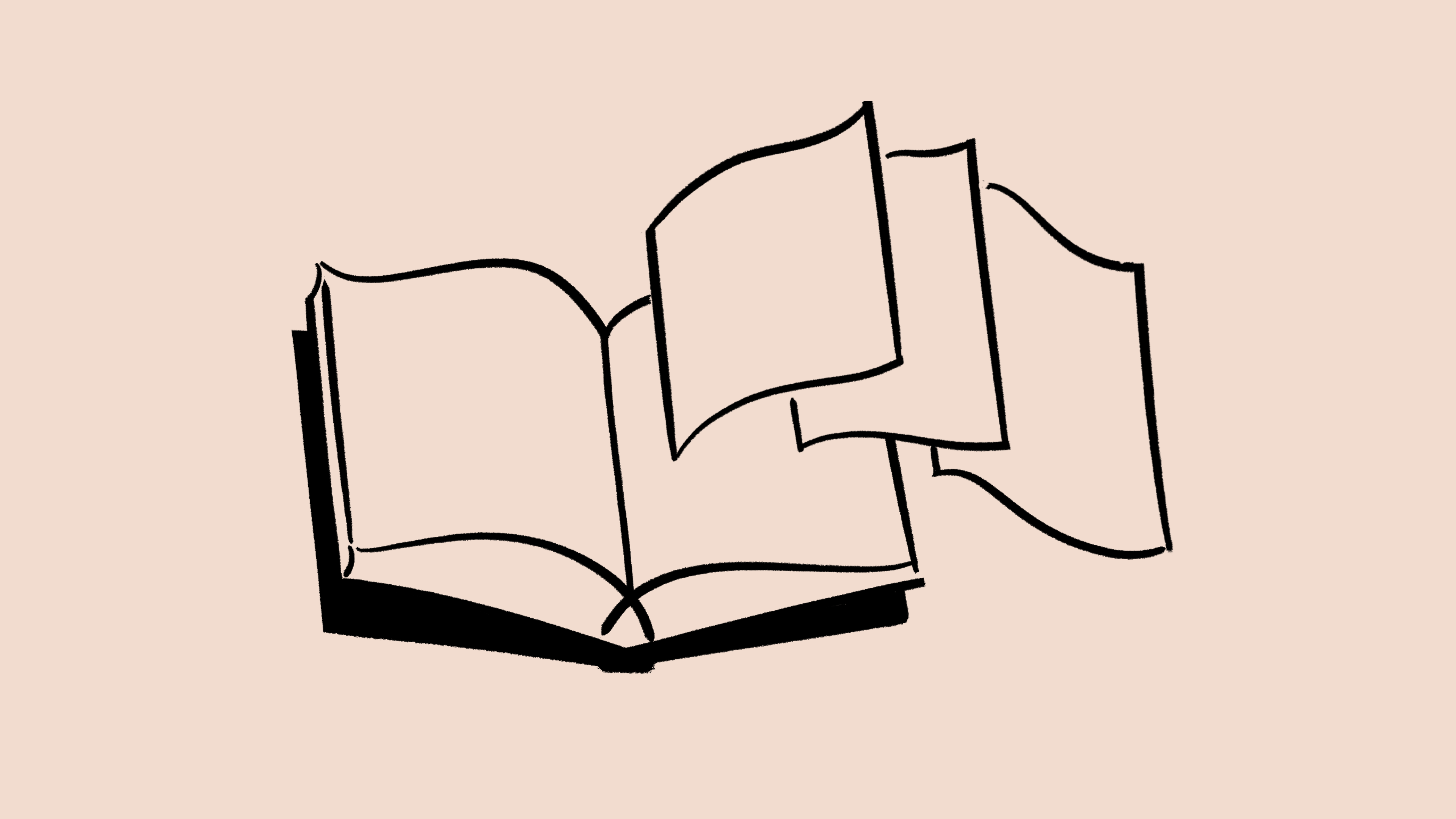
<aside> ❓ 在這篇文章當中
你可以把公開的 Notion 頁面複製到自己的工作區。在裡面,你就可以把這些內容編輯成任何你想呈現的 👯 內容。
• 複製頁面 • 避免他人複製你的頁面
</aside>
這麼說好了,你遇見 Notion 就是要把你在網頁上看到喜愛的內容變成自己的版本。
Duplicate。private 頁面,會包涵原始頁面中的所有子頁面。如果你有一個公開頁面,但不希望被複製,你可以關閉 Duplicate 這個選項。
share
share to web 底下將 Allow duplicate as template 的選項關閉(原始設定為開啟)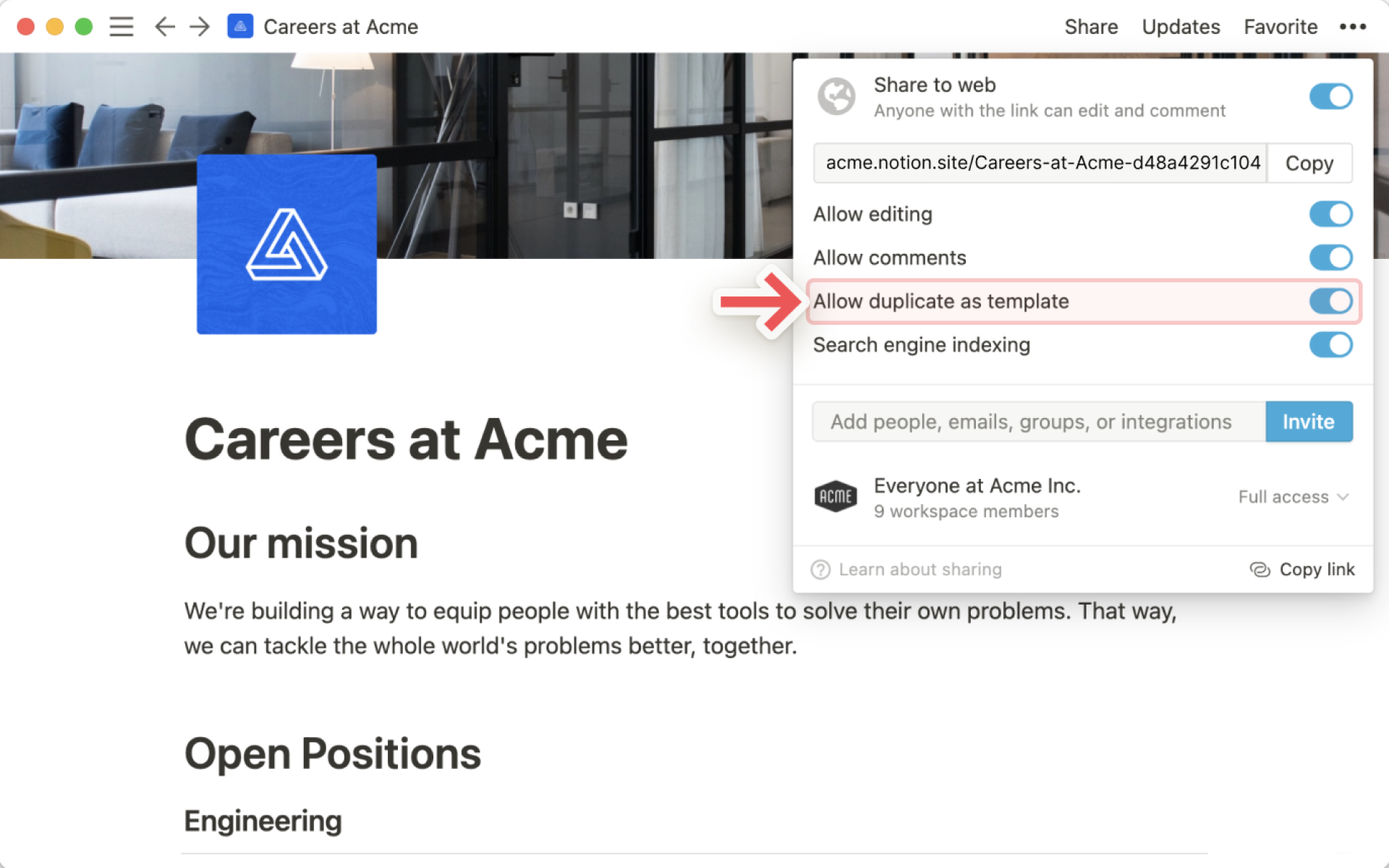
<aside> 👉🏻 繼續閱讀: 如何編輯/提交模板
</aside>