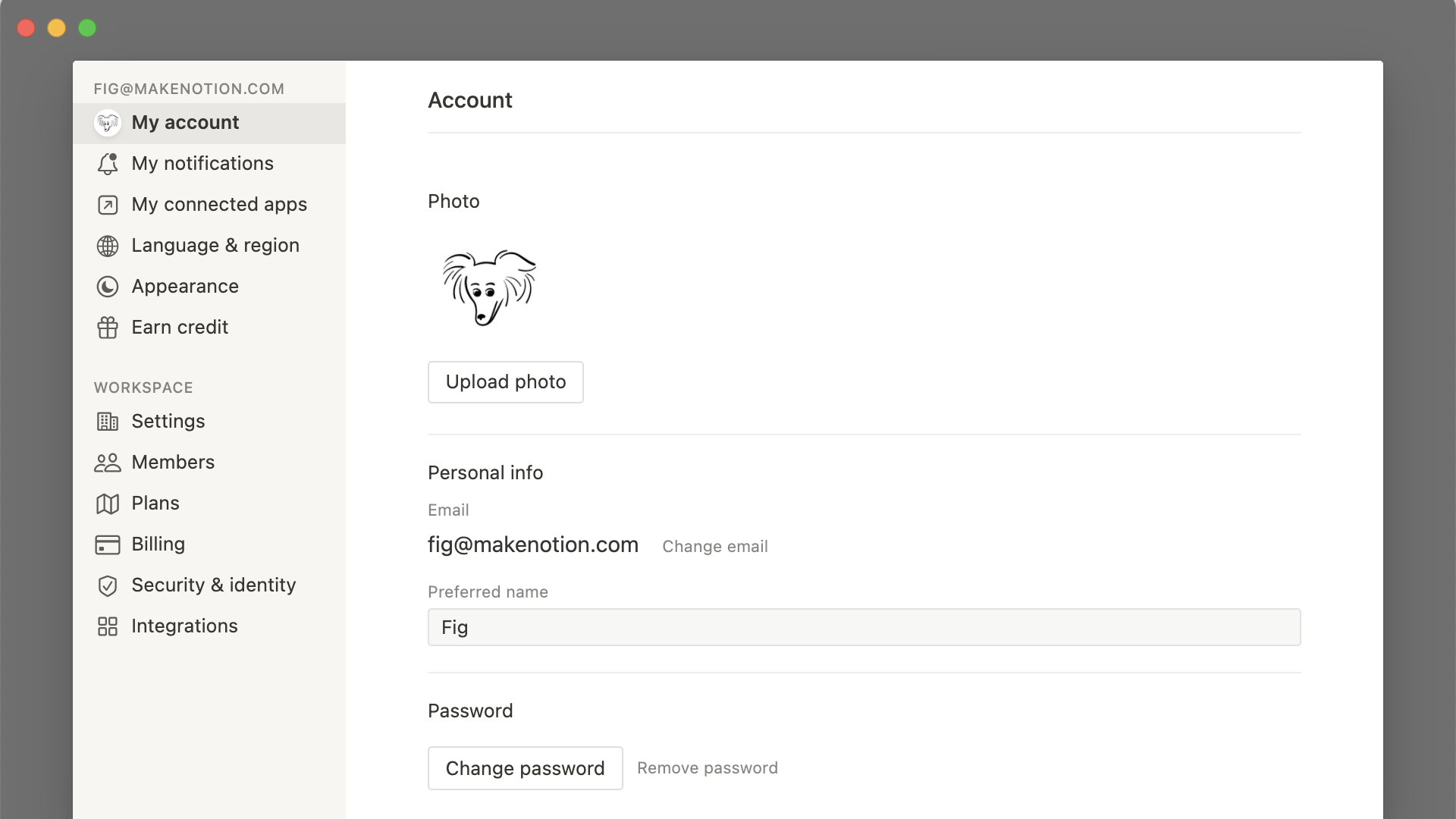
[](data:image/svg+xml,%3csvg%20xmlns=%27http://www.w3.org/2000/svg%27%20version=%271.1%27%20width=%271920%27%20height=%271080%27/%3e)
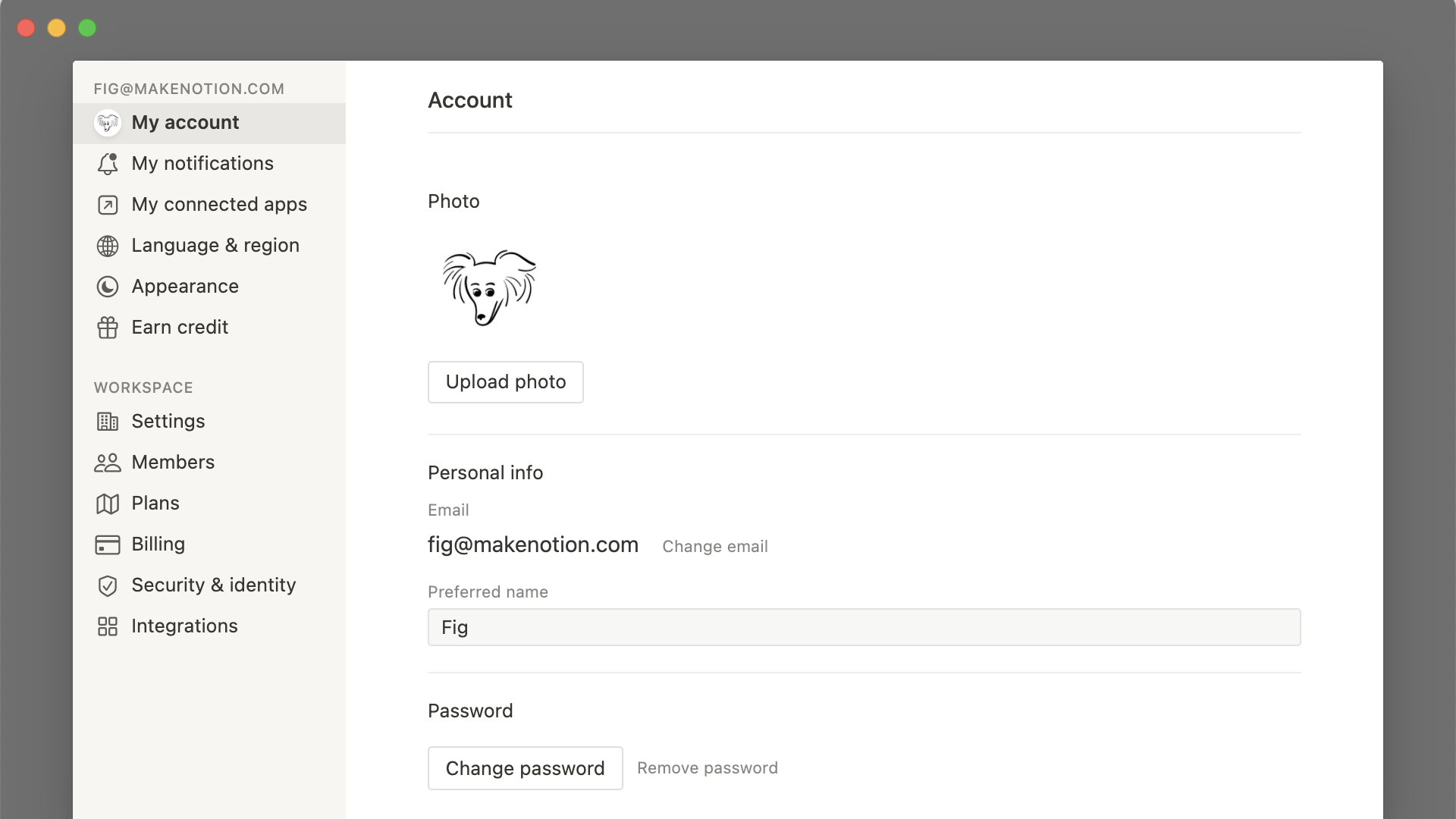
IN THIS CHAPTER Account, notifications, language, appearance - customize your Notion settings to best suit your personal workflow. We'll explain all of your account options and how to change them.
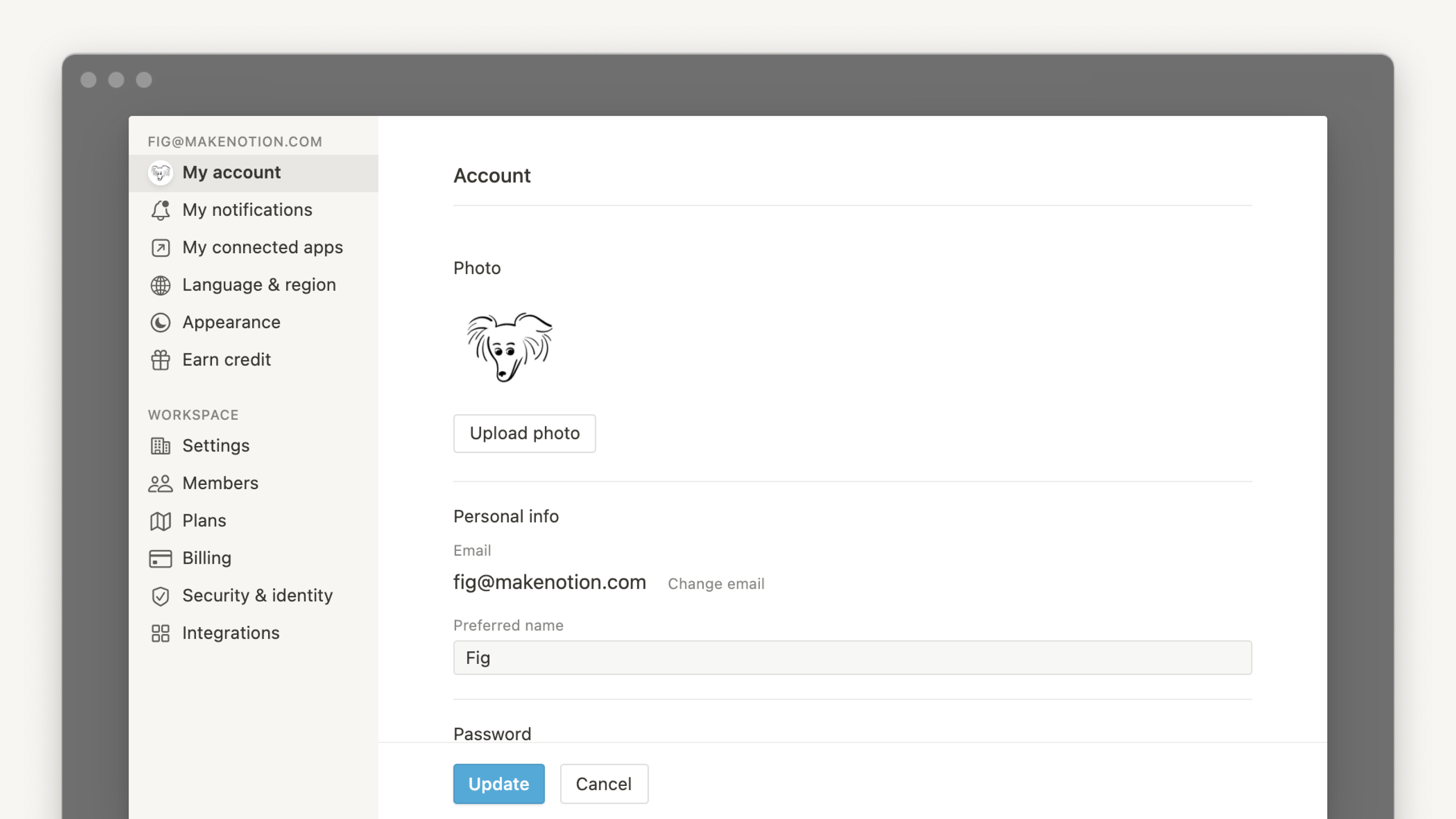
帳號設定(Account settings) You can update your profile image/avatar, name, email address and basic preferences on desktop. Updates you make to your account information affect all of your Notion workspaces ⚙️
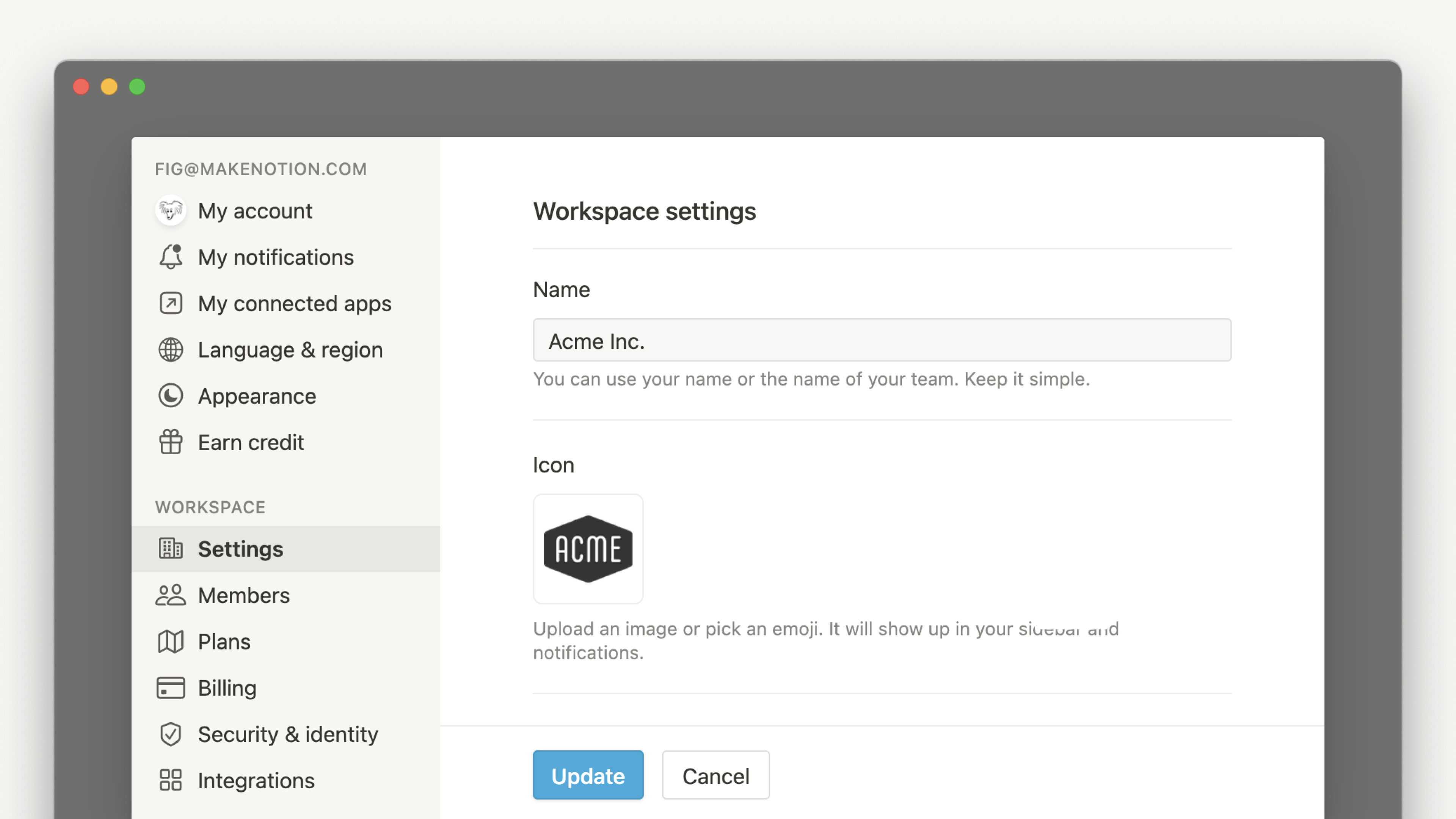
工作區設定 When you sign up for Notion, you can create multiple workspaces connected to your account. Each one can be customized to your liking with workspace-specific settings. Here's how to manage every aspect of an individual workspace 🗝️

介面設定 Looking to reduce eye fatigue? Want better contrast? Simply prefer an edgier look? Notion comes complete with dark mode 🌒
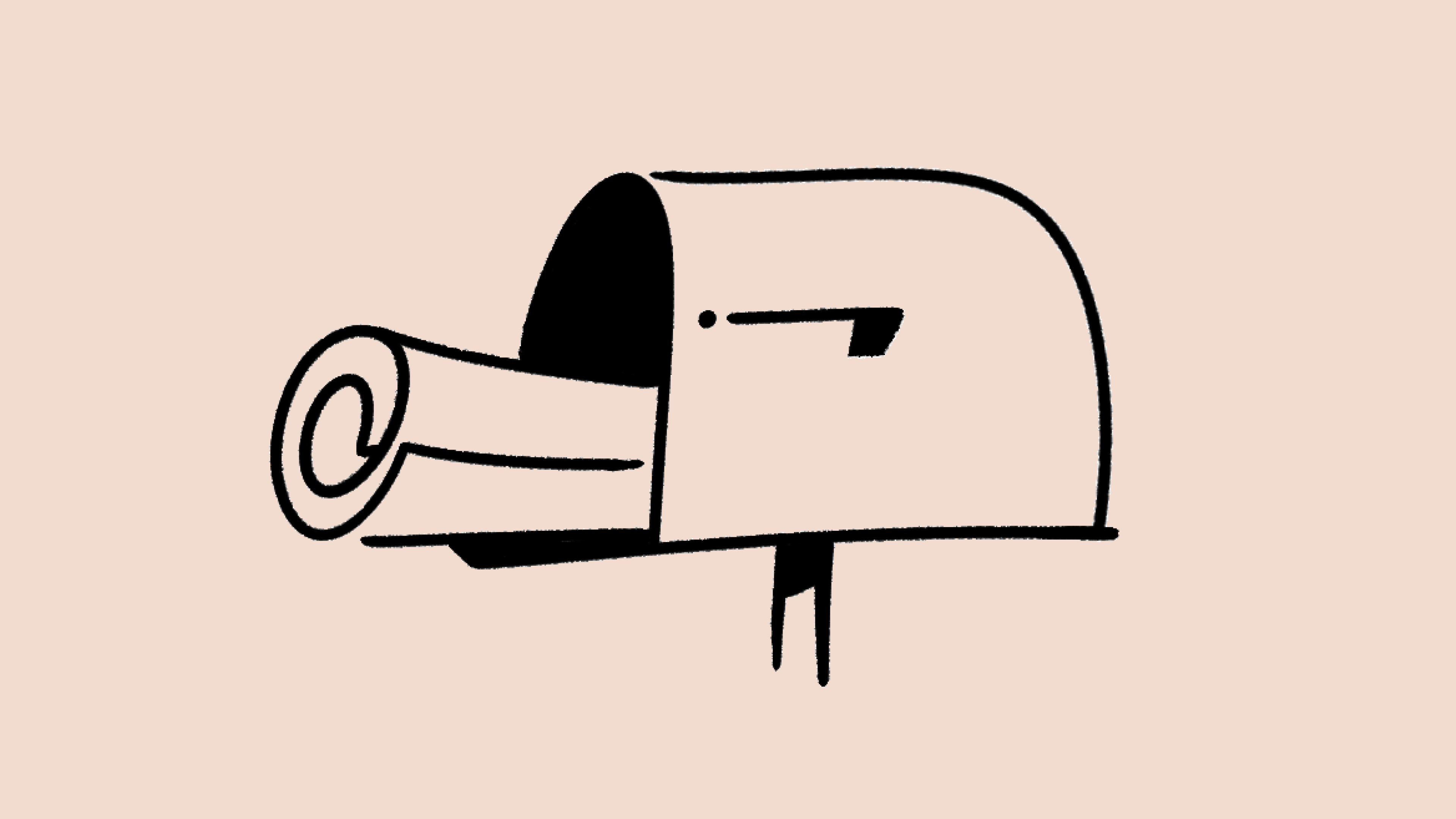
通知設定 Notion is set up to notify you if you're mentioned in a page or database, for reminders, and when updates have been made to a page you care about. Below, we describe how notifications work, and how you can modify them 🛎

語言與地區設定(Language & region settings) Notion is used by people around the globe, so we're dedicated to making our tool accessible for everybody across our international community 🌍

刪除你的帳號 No hard feelings - but we're sad to see you go! Here's how to delete your Notion account 🗑
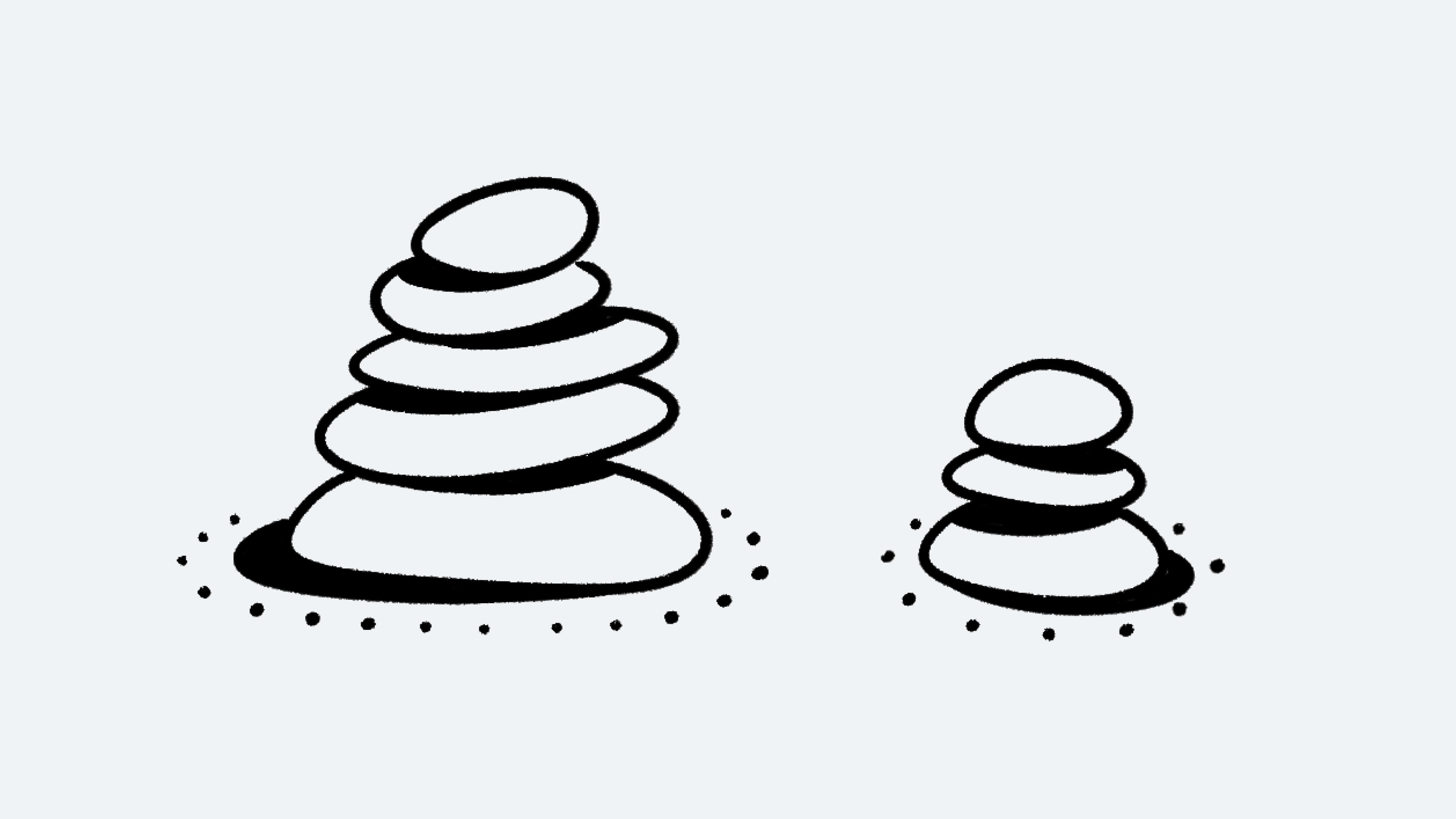
備份你的資料 Your data is safe in Notion. Everything is stored in the cloud, and we keep per-minute backups of your page content on our server. That said, your data belongs to you, so we've made it easy to create your own backups and keep your information portable 💿