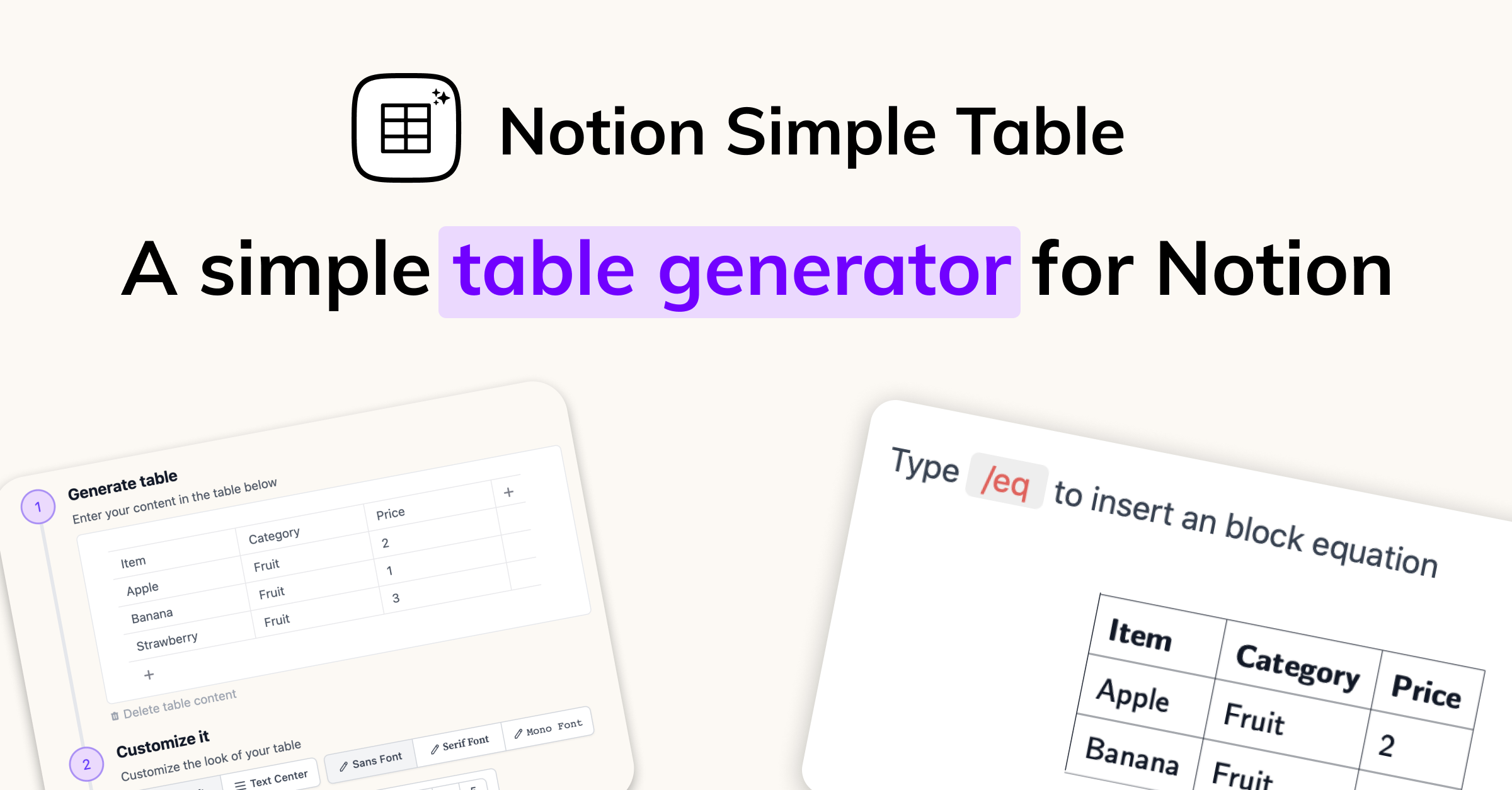
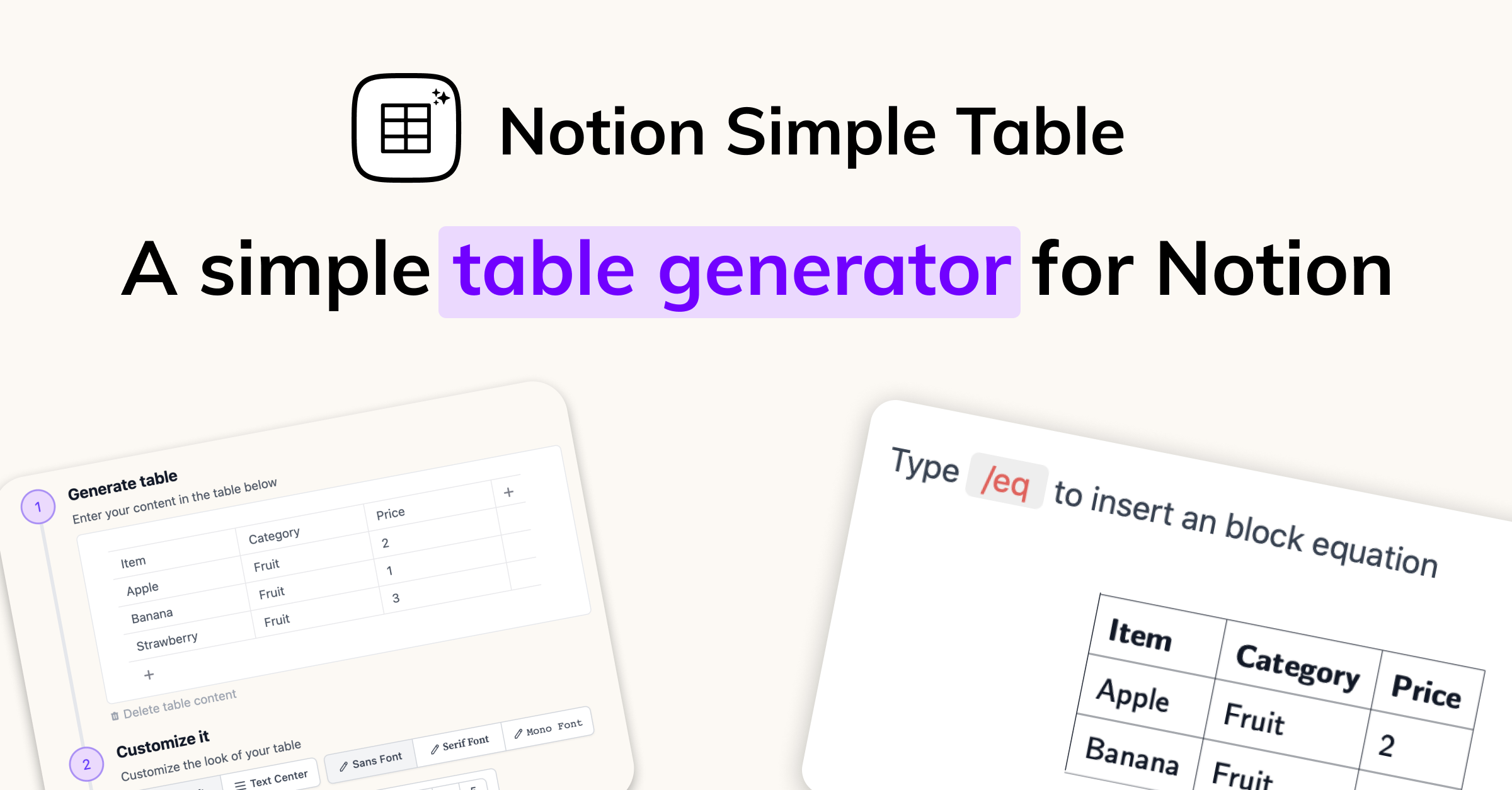
1
Enter your content in the table below
3
Now copy paste the following code as an equation block into Notion
\\def\\arraystretch{1.4}\\begin{array}{|l|l|l|}\\hline\\textsf{\\textbf{Header 1}} & \\textsf{\\textbf{Header 2}} & \\textsf{\\textbf{Header 3}}\\\\\\hline\\textsf{First Row} & \\textsf{First Row} & \\textsf{First Row}\\\\\\hline\\textsf{Second Row} & \\textsf{Second Row} & \\textsf{Second Row}\\\\\\hline\\end{array}
As of now, you can't add a simple table to Notion. It's either a database or a weird complex layout


We figured that you can use LaTeX to create a table. However, messing around with the notation seemed too complicated. So we decided to make it easy for you 😊
Found a bug, have a feature request or just want to talk?
Shoot us a 👉 Twitter DM

Hey 👋 I’m Dominik, the founder of HelpKit.
HelpKit is the perfect tool for creating your company's knowledge base, help center or documentation with Notion. Write your help articles in Notion and HelpKit takes care of the rest. It's as simple as that.
HelpKit is powerful, flexible, and allows you to create and maintain a knowledge base that lasts. Embed a 🎛️ Widget on your website to provide customer support any time they need it. HelpKit is also optimized for 🔍 SEO so that search engines easily find your website. Oh, and did we tell you that HelpKit pages load up 💨 faster than default Notion pages as well?! 😎